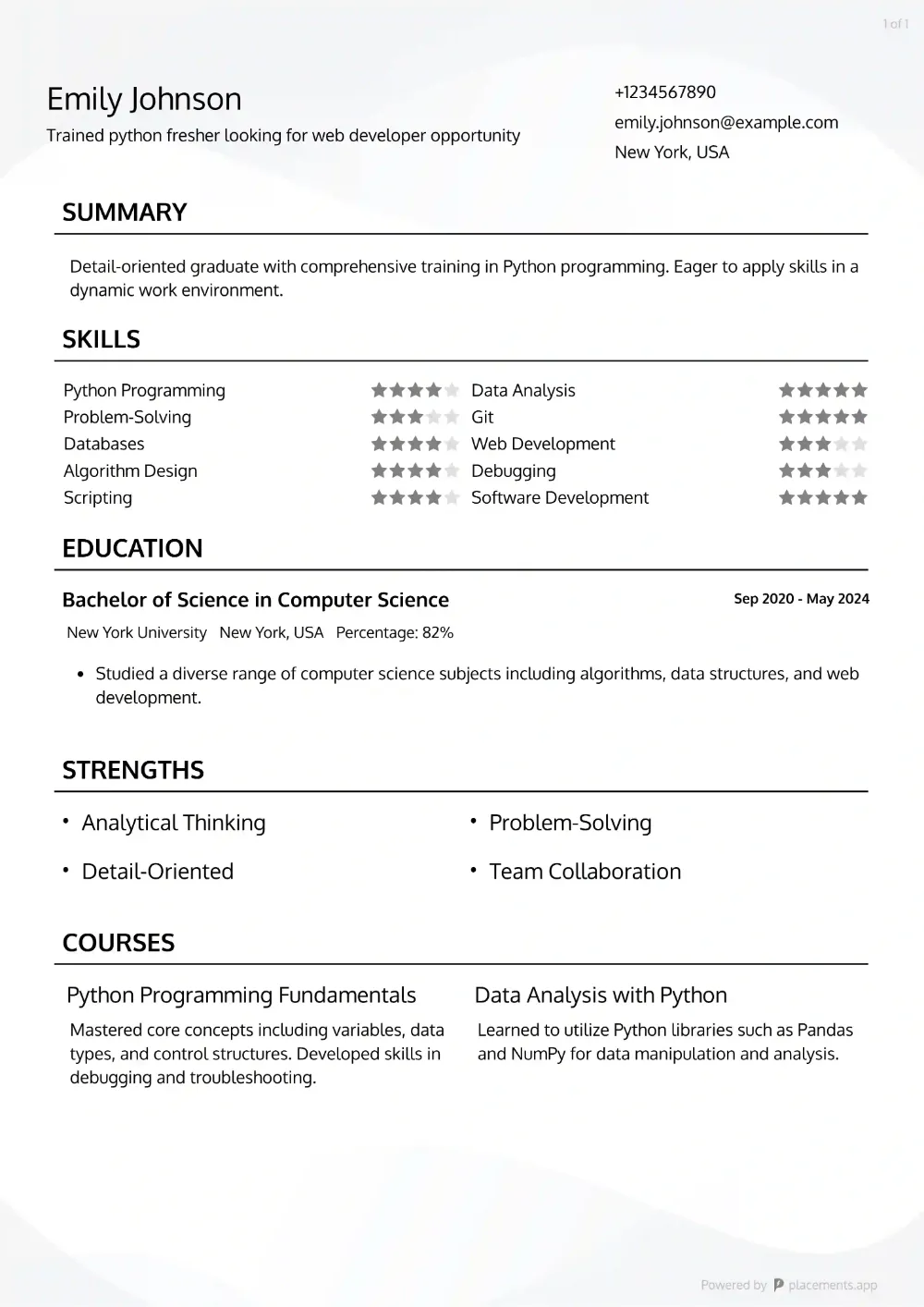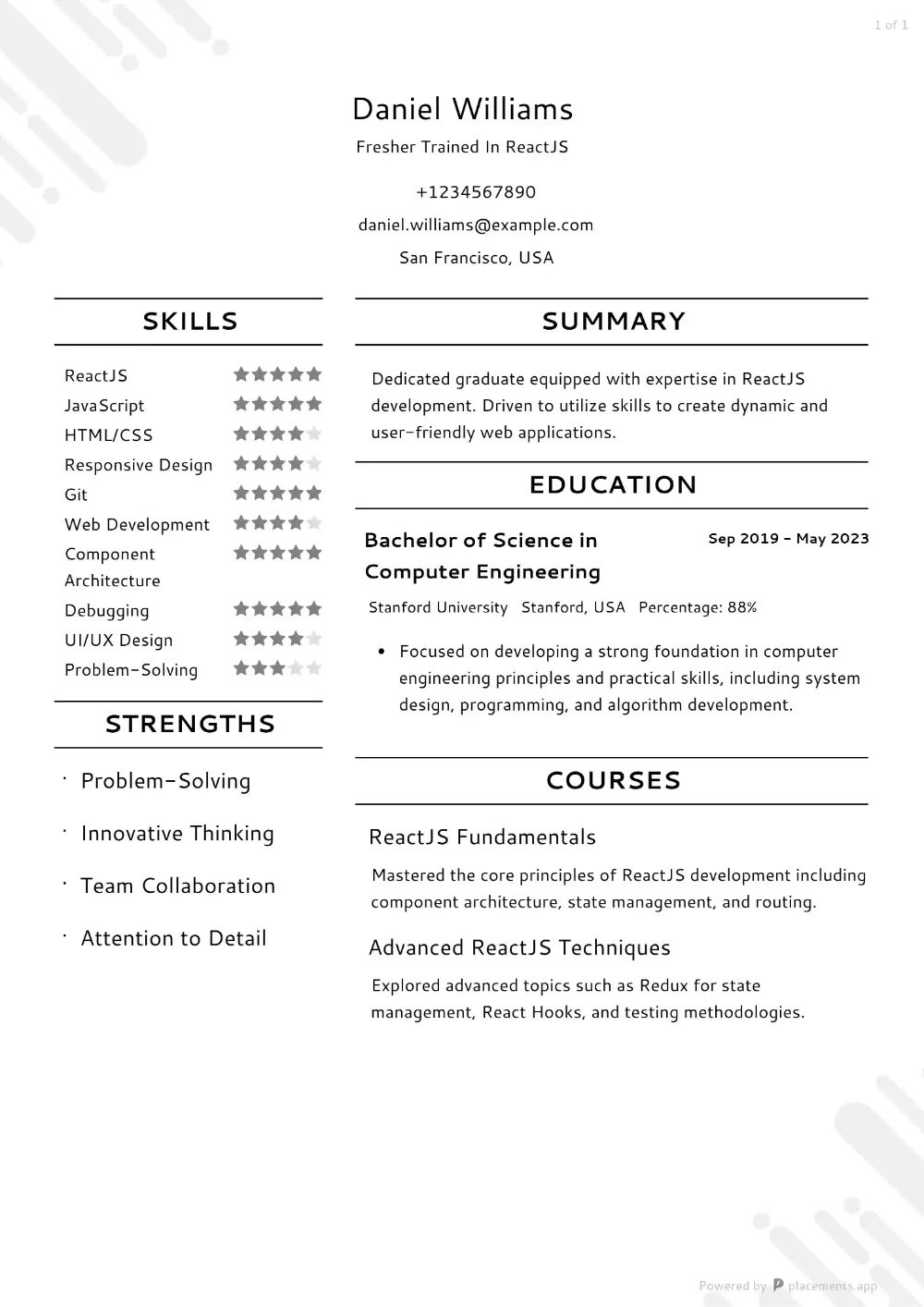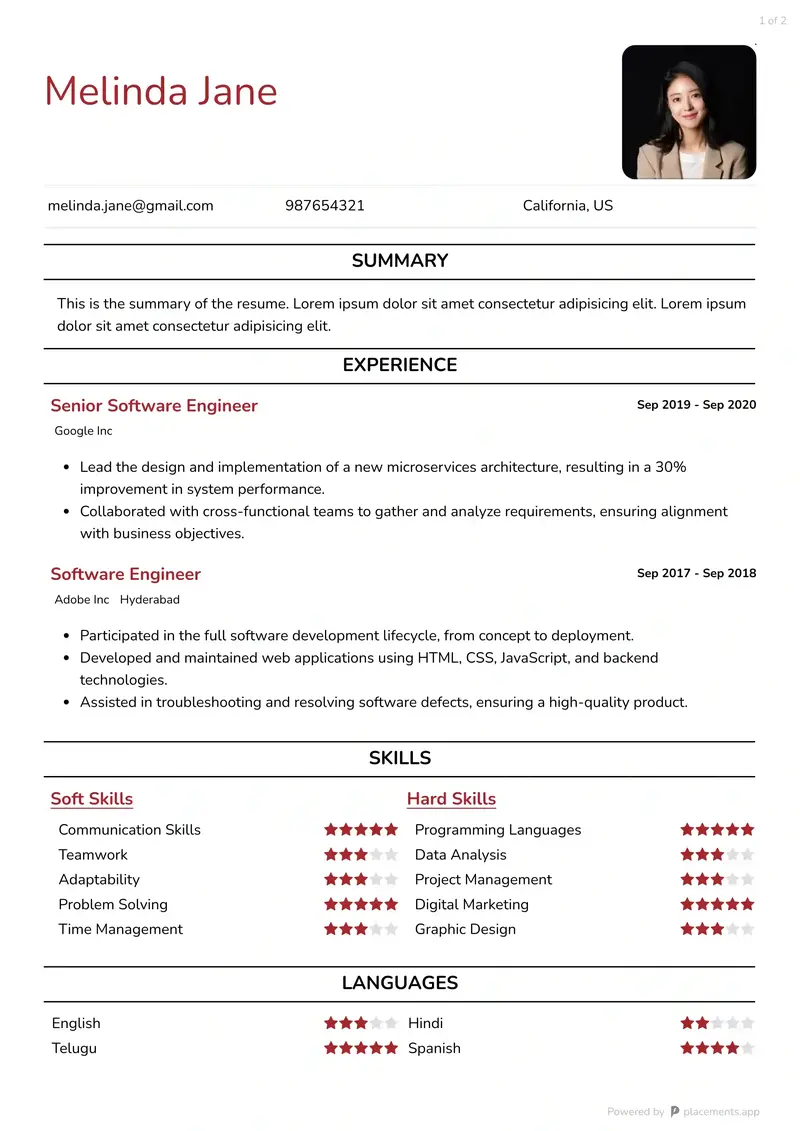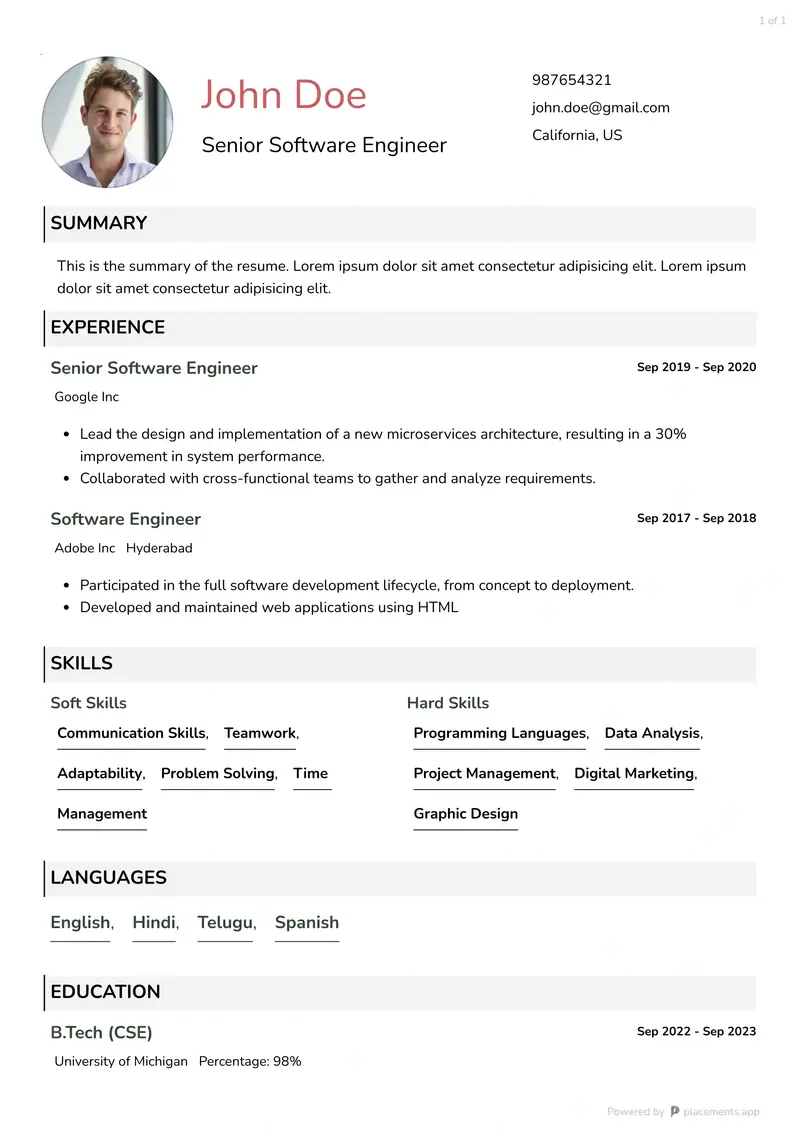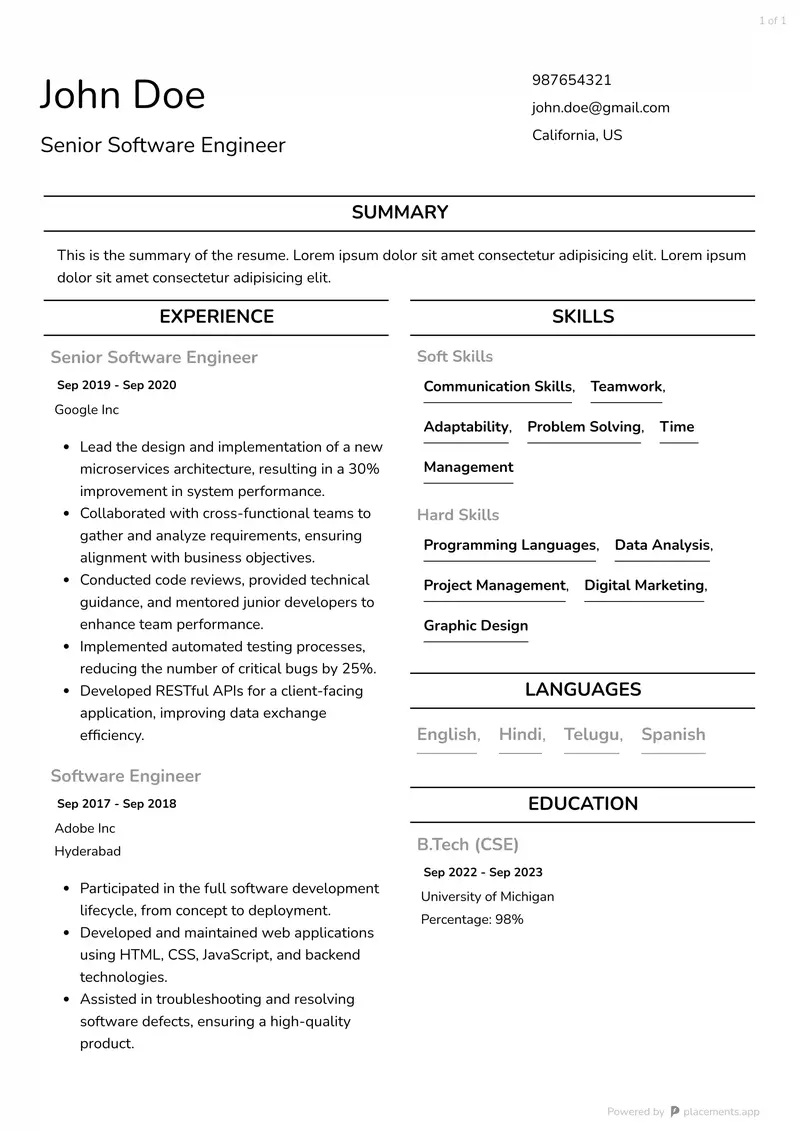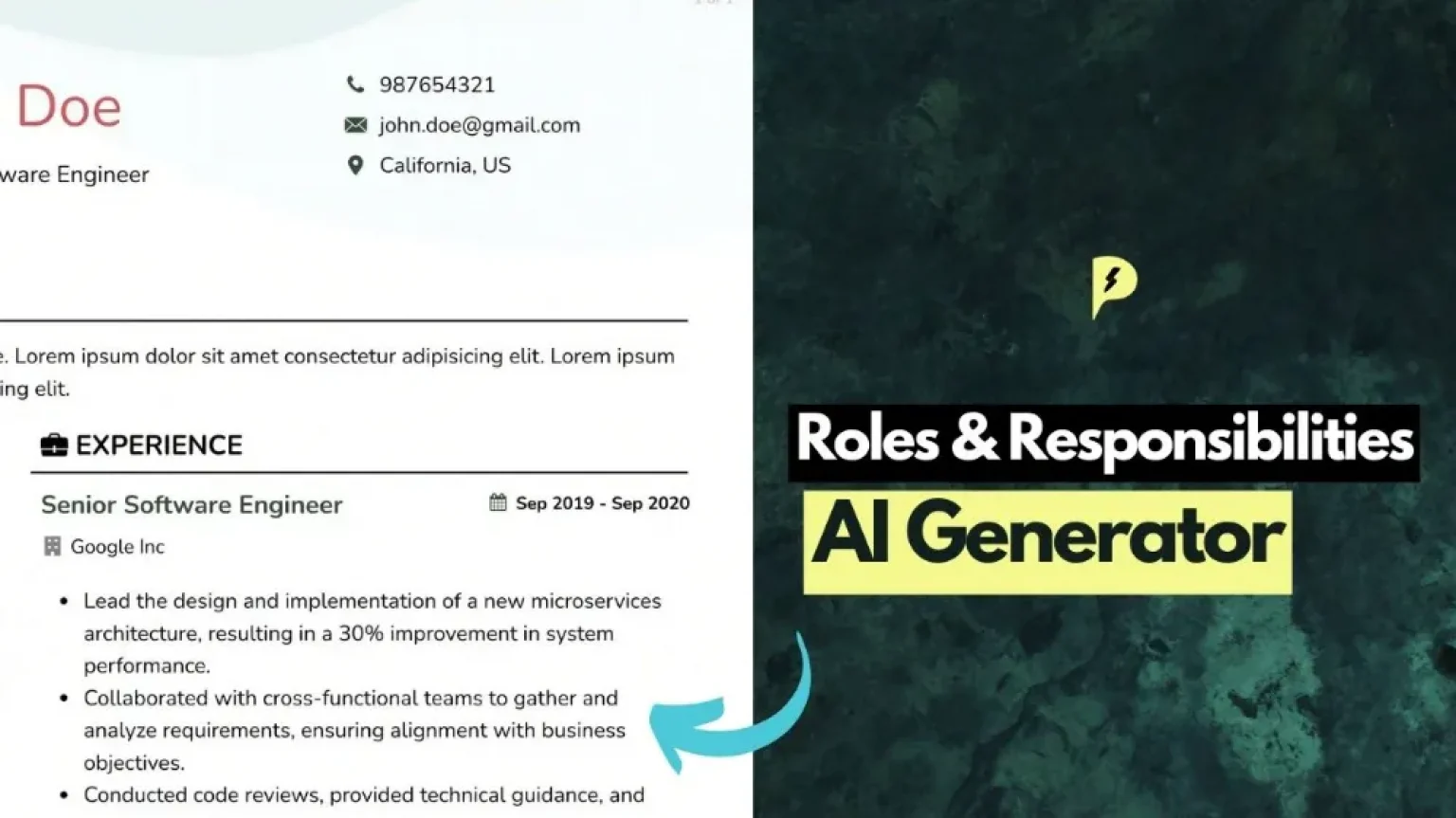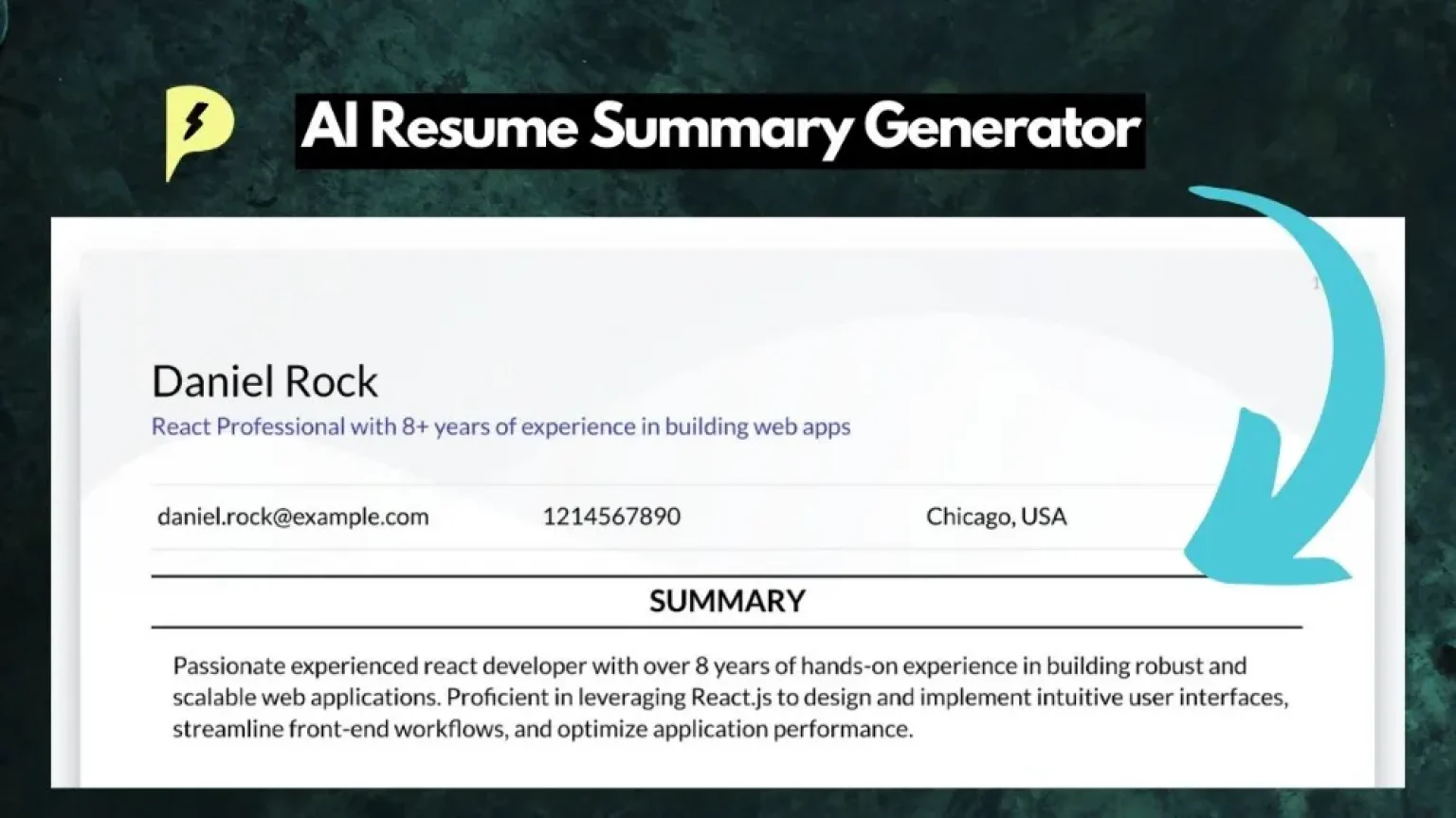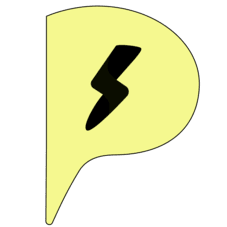Below is an in-depth guide on how to create a placement CV for your pass out year 2024.
What Is Campus Placement?
Campus placement is a gateway to kickstarting your career journey straight from the grounds of your educational institution! Picture this: it’s like a job fair right at your campus doorstep, where companies come scouting for fresh talent among graduating students.
How is Campus Placement Conducted?
Companies express their interest in participating in campus placement, often reaching out to colleges or universities directly or through placement cells. Once the groundwork is laid, the placement season kicks off with companies scheduling visits to the campus.
On the other hand, if an educational university has a placement cell, then the officers from the placement cell reach out to individual colleges to call them for placement on campus.
Now that you have a good understanding of campus placement, we will dive into how to create a compelling CV for your campus recruitment.
Creating Campus Placement CV: Guide
In order to create a CV, you should first understand the nature of the company you are interviewing for. Once you have clarity, you can start creating and optimising your CV for that company needs. This helps you to land on a job quickly.
Writing Contact Information
Below are some of the dos and don’ts you have to remember while writing the contact information of on your placement cv.
- Include essential details: Provide your full name, phone number, professional email address, and location. These are the basic essentials for recruiters to get in touch with you.
- Use a Professional Email Address: Your email address should be professional and straightforward, ideally incorporating your name. Avoid using quirky or informal email addresses that might give the wrong impression.
- Double-Check Accuracy: Ensure all contact details are accurate and up-to-date. A simple typo could mean missing out on important communication.
- Add LinkedIn Profile (Optional): If you have a well-maintained LinkedIn profile, consider including the link. LinkedIn can provide recruiters with additional insights into your professional background and skills.
- Provide Multiple Contact Methods: While phone and email are standard, consider adding alternative contact methods such as a professional website or portfolio link, especially if relevant to your field.
- Include A Resume Headline: Include a headline in cv for recruiters to easily understand what your resume is all about.
- Avoid Personal Details: Keep it professional by excluding personal details such as your date of birth, marital status, or social media handles unless they are directly relevant to the job.
- Don’t Use Unprofessional Email Addresses: Steer clear of using email addresses that are too casual or inappropriate for a professional setting. Your email address should reflect your professionalism.
- Limit Address Details: While it’s common to include your city and state, avoid providing your full home address unless it’s specifically requested or relevant to the job (e.g., if relocation is required).
- Don’t overcrowd: Keep the contact information section clean and uncluttered. Avoid adding unnecessary details or formatting that may distract from the essential information.
- Avoid Generic Email Addresses: If possible, use a personalized email address rather than a generic one (e.g., mohan.bane@example.com instead of mohan1234@example.com).
Crafting the contact information section of your placement CV with these dos and don’ts in mind ensures that recruiters can easily reach out to you and helps create a positive first impression.
Writing Skills Section for a Placement CV: Complete Guide
Your resume skills section is your chance to shine in the interview. Let me guide you through creating a standout skills section that will catch the eye of potential employers.
Choose Relevant Skills
Start by selecting skills that are directly related to the position you’re applying for at the company. Tailoring your skills to the job description shows employers that you’re a perfect fit.
Pro Tip: If the company is doing a mass hiring at your campus, probably you don’t get a specific job description from the company. In such cases think smart, go to the careers page of the company and checkout the open positions. Do a Google search for the job description and list the skills with respect to it.
Highlight Your Strengths
Identify your strongest skills and prioritize them in your list. Whether it’s technical proficiency, communication skills, or leadership abilities, make sure your top skills are front and center.
Stay Honest
Only include skills that you genuinely possess. Stretching the truth may land you an interview, but it could also lead to disappointment down the line if you’re unable to deliver on your promises.
Pro Tip: Questions are asked purely based on your resume. So if you lie on your resume you will regret it later. So only write skills that you are good at.
Be Specific
Avoid vague statements and provide concrete examples of how you’ve applied your skills in real-life situations. Quantify your achievements whenever possible to demonstrate the impact you’ve made.
Use Keywords
Incorporate keywords from the job listing into your skills section. Many employers use applicant tracking systems to scan CVs for specific keywords, so including relevant terms can increase your chances of getting noticed. Placements can happen on your campus or at some other campus/off line campus. Using keywords relevant to job will help you stand in the competition.
Show Growth
Since you are a graduate, you may be lacking experience. Highlight any relevant coursework, projects, or internships that have helped you develop your skills. Show real examples of your work if possible.
Keep it Concise
Aim for a balance between comprehensiveness and brevity. A long list of skills can be overwhelming, so prioritize the most relevant ones and keep your descriptions concise.
Placement CV Examples
Below are some of the placement CV examples you can checkout at placements.app resume builder. These give you inspiration for crafting your resume.
Python Trained Graduate CV Example
This resume showcases a graduate’s proficiency in Python programming, making them a valuable asset for any organization seeking Python expertise. Its sleek design and comprehensive layout ensure that the candidate’s skills and experiences are presented effectively, increasing the likelihood of catching the attention of recruiters.
Note: You may need to customize the resume a bit if you want the exact resume seen in the preview.
Why You Should Use This Resume?
- Demonstrates proficiency in Python programming, a sought-after skill in various industries.
- Highlights the candidate’s ability to analyze data and solve complex problems using Python.
- Showcases experience in web development, databases, and software development, adding versatility to the candidate’s profile.
- Emphasizes the candidate’s strong analytical thinking and attention to detail, qualities highly valued by employers.
- Utilizes a modern and professional resume template to enhance the candidate’s presentation.
Who Should Use This Resume?
- Graduate students with training in Python programming seeking employment opportunities.
- Individuals transitioning into roles that require Python skills.
- Professionals looking to advance their careers in software development, data analysis, or related fields.
- Candidates aiming to stand out in competitive job markets by showcasing their expertise in Python.
- Anyone interested in leveraging Python proficiency to pursue exciting career prospects.
Trained In ReactJS Graduate CV Example
This resume effectively showcases a graduate’s proficiency in ReactJS development, making them an ideal candidate for roles requiring ReactJS skills. Its elegant design and comprehensive presentation ensure that the candidate’s abilities and experiences are highlighted, increasing their chances of attracting potential employers.
Note: You may need to customize the resume a bit if you want the exact resume seen in the preview.
Why You Should Use This Resume?
- Demonstrates expertise in ReactJS development, a highly sought-after skill in the tech industry.
- Showcases proficiency in JavaScript, HTML/CSS, and other relevant technologies for web development.
- Highlights the candidate’s ability to design responsive and user-friendly web applications using ReactJS.
- Emphasizes strong problem-solving skills and attention to detail, essential qualities for successful software development.
- Utilizes an elegant and professional resume template to enhance the candidate’s presentation.
Who Should Use This Resume?
- Graduate students with training in ReactJS seeking opportunities in web development or software engineering roles.
- Tech professionals looking to transition into roles that require ReactJS expertise.
- Individuals interested in advancing their careers in frontend development or UI/UX design.
- Candidates aiming to stand out in competitive job markets by showcasing their proficiency in ReactJS.
- Anyone seeking to leverage ReactJS skills to create innovative and impactful web applications.
Free Placement CV Templates
Below are our free CV templates you can use to create a CV for your next placement on campus.
Opulent CV Template
If you are a graduate looking for a perfect resume, this template isn’t your average design; it’s a sleek and modern layout crafted to showcase your skills and education in the best light possible.
With its clean aesthetics and easy-to-use interface, the opulent resume template is more than just a pretty face—it’s a powerful tool designed to help kickstart your career journey.
Let’s explore how this template can help you stand out in a competitive job market! Start creating your resume now for your campus placement, absolutely for free.
Prime CV Template
Introducing the Prime free cv template, exclusively on placements.app resume builder! This template isn’t just another option—it’s your ticket to crafting a standout resume that highlights your potential and sets you apart from the crowd.
With its sleek one column design and intuitive layout, the prime cv template is tailored specifically for freshers like you, offering a seamless way to showcase your skills and ambitions. Let’s dive in and see how this template can help launch your career on the right foot!
Classic CV Template
The classic cv template is an all-rounder that can help any job seeker showcase his skills and expertise perfectly. It’s a timeless design crafted to help entry-level candidates, especially you to make a memorable impression.
With its classic layout and easy-to-use features, this cv template offers a straightforward way to showcase your skills and experiences, even if you’re just starting out. Let’s explore how this template can help kickstart your career with confidence!