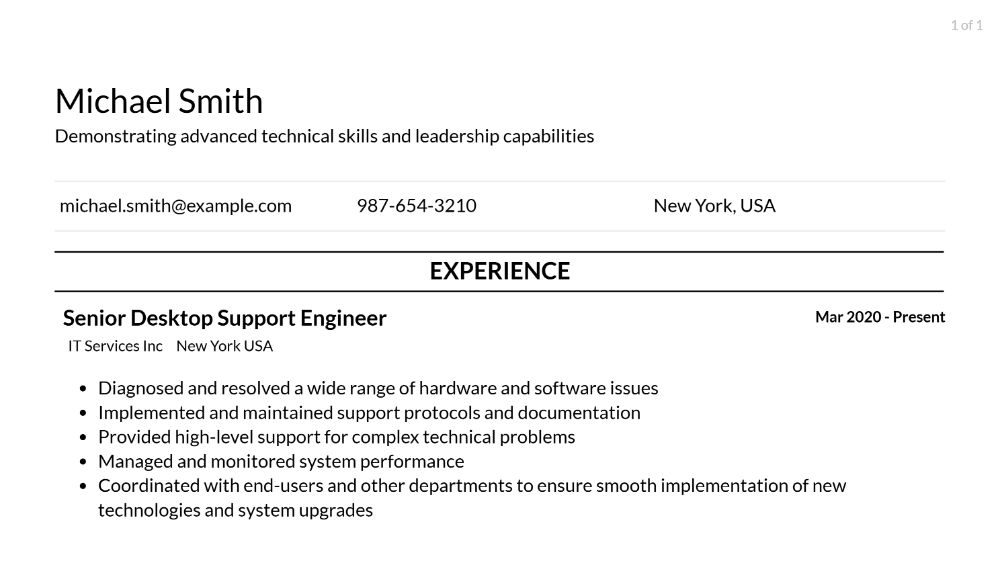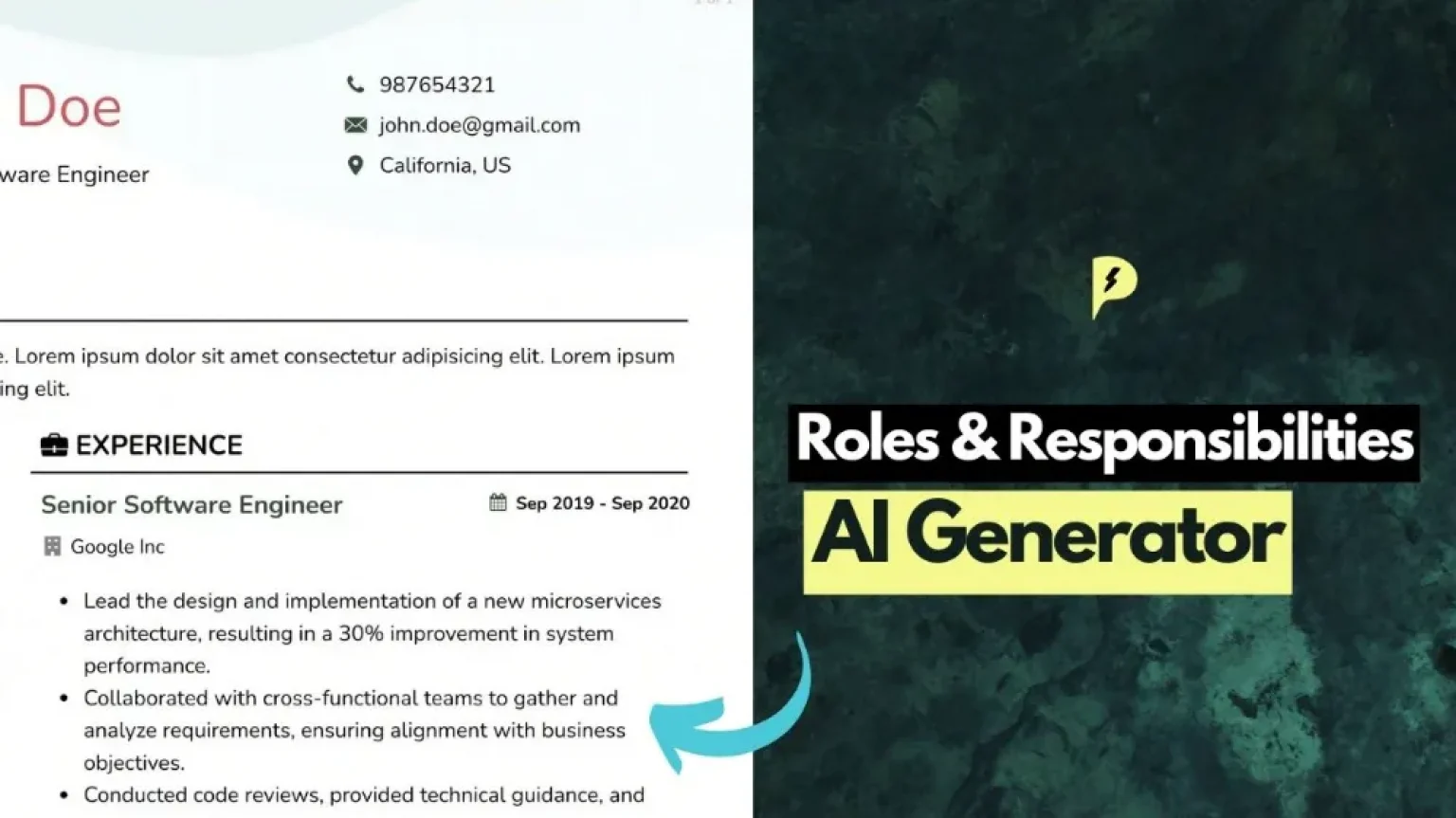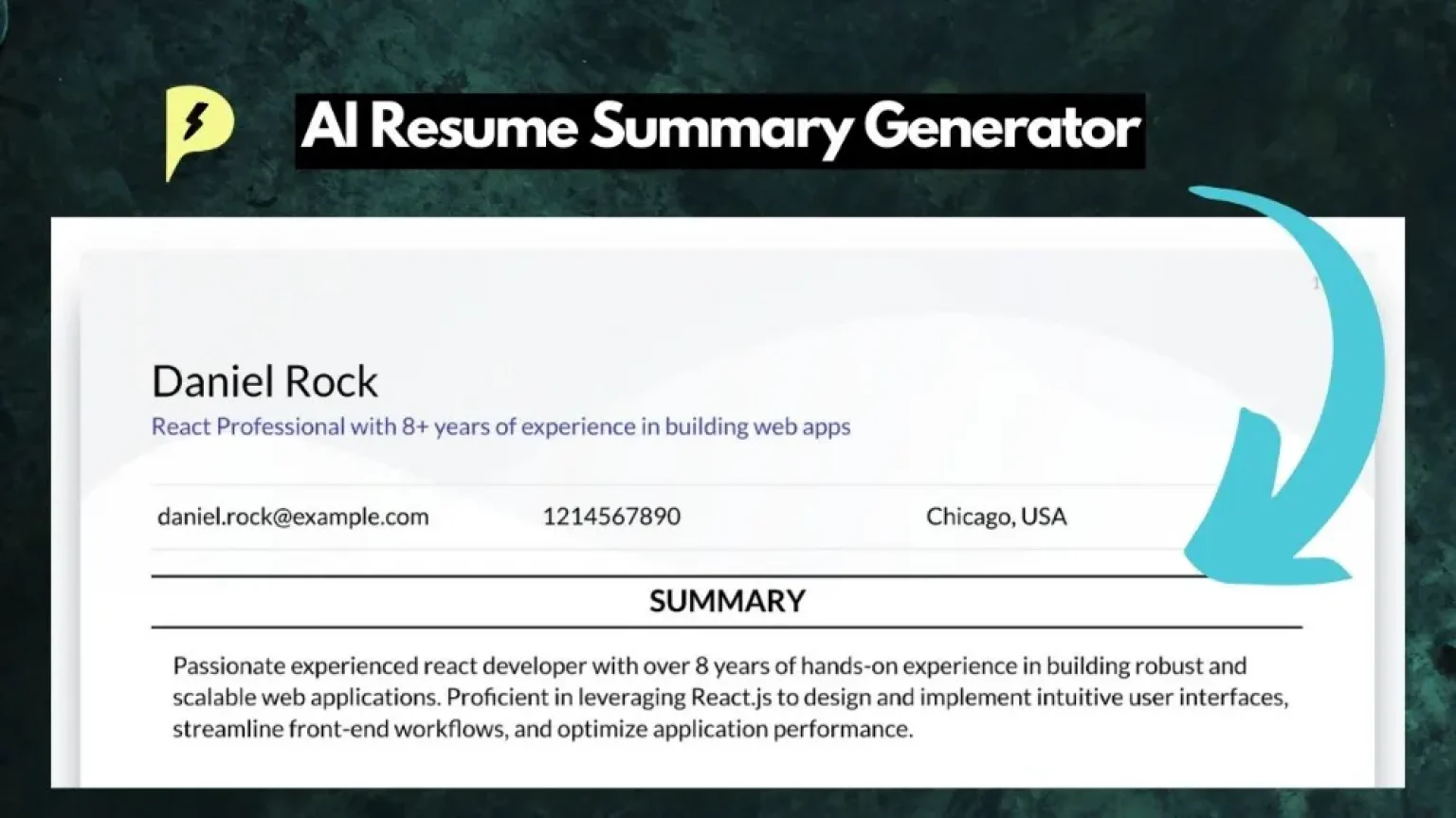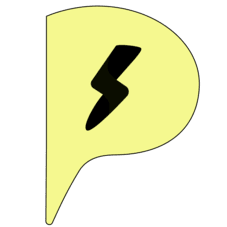Desktop support is a vital role in ensuring the smooth operation of IT systems within any organization. Professionals in this field troubleshoot hardware and software issues, providing essential support to users and maintaining system efficiency. Including detailed roles and responsibilities in your resume highlights your relevant experience and skills, making you a more attractive candidate.
The placements.app resume builder simplifies this process, offering customizable templates and pre-defined sections that help you showcase your expertise effectively, ensuring your resume stands out to potential employers.
Example #1: Fresher Desktop Support roles & responsibilities
As a fresher in desktop support, it’s essential to highlight your foundational skills and eagerness to learn. Focus on your ability to troubleshoot basic issues, provide excellent customer service, and adapt quickly to new technologies.Your resume should reflect any relevant internships or hands-on experiences that showcase your readiness to step into the role.
Below list are some of the samples for desktop support resume duties for fresher job positions.
- Assisted in resolving basic hardware and software issues for end-users, providing clear and effective support.
- Performed routine maintenance tasks, such as installing updates and patches to ensure system reliability.
- Documented user issues and solutions in a ticketing system, ensuring detailed and accurate records.
- Provided guidance on the use of software applications and best practices for troubleshooting common problems.
- Supported the setup and configuration of new hardware and peripherals for employees, including desktops, printers, and scanners.
Example #2: Entry Level Desktop Support roles & responsibilities
For an entry-level desktop support role, emphasize your hands-on experience and understanding of more complex troubleshooting procedures. Highlight any relevant certifications or training that demonstrate your capability to handle a variety of technical issues and support tasks. Below list are some of the samples for desktop support resume duties for entry level job positions.- Diagnosed and resolved more complex hardware and software issues, often escalating problems to higher-level support when necessary.
- Managed user accounts and permissions, ensuring secure access to company systems and data.
- Maintained and updated documentation for IT procedures, software installations, and system configurations.
- Provided remote support to users, using remote desktop tools to troubleshoot and resolve issues efficiently.
- Participated in IT projects and initiatives, assisting with system upgrades, migrations, and implementation of new technologies.
Example #3: Junior Desktop Support roles & responsibilities
As a junior desktop support specialist, you’ll be expected to handle a variety of technical challenges with increasing independence. Your resume should reflect your ability to manage more significant support tasks, contribute to team projects, and mentor less experienced staff. Below list are some of the samples for desktop support resume duties for junior job positions.- Led troubleshooting efforts for complex IT issues, coordinating with other departments to resolve problems swiftly.
- Mentored and trained junior staff and new hires, sharing knowledge on best practices and technical procedures.
- Developed and implemented system improvements and automation scripts to streamline support processes.
- Conducted regular system audits to ensure compliance with company policies and security standards.
- Managed IT inventory, including the ordering and tracking of hardware and software resources.
Copy above entry level Desktop Support roles and responsibilities and paste in resume builder
Tips, Do’s & Don’ts For Entry Level Candidates
Tips
- Highlight any relevant coursework or certifications that demonstrate your technical knowledge and readiness for the role.
- Showcase any hands-on projects or internships where you applied your technical skills in a real-world environment.
- Include specific examples of problem-solving experiences, even if they were from personal or academic projects.
- Focus on your ability to learn quickly and adapt to new technologies, as this is crucial for a fresher.
- Emphasize strong communication skills, as clear and effective communication is key in providing excellent support.
DO’s
- Show proficiency in troubleshooting and resolving common hardware and software issues.
- Demonstrate experience with IT support tools and ticketing systems for managing user requests.
- Detail your ability to perform system upgrades and installations, including software patches and updates.
- Highlight your experience with user account management and security practices.
- Show your involvement in contributing to IT projects and improving support processes.
DON’TS
- Avoid including overly technical jargon that might be confusing to those unfamiliar with the specifics.
- Don’t list responsibilities that are unrelated to IT support or not relevant to the job you’re applying for.
- Avoid exaggerating your experience; be honest about your skills and what you’ve actually accomplished.
- Do not neglect to mention any experience with customer service or user interaction, as it’s crucial for support roles.
- Don’t forget to proofread for clarity and accuracy; a resume with errors can undermine your professionalism.
Example #4: Senior Desktop Support roles & responsibilities
For a senior desktop support role, your resume should highlight advanced technical skills, leadership capabilities, and a deep understanding of IT systems. Emphasize your ability to manage complex issues, lead support teams, and implement strategic improvements to support operations. Below list are some of the samples for desktop support resume duties for senior job positions.- Oversaw a team of desktop support specialists, providing guidance and mentorship to enhance team performance and efficiency.
- Developed and implemented advanced troubleshooting procedures and solutions for critical system issues.
- Managed large-scale IT projects, including system migrations and major upgrades, ensuring minimal disruption to operations.
- Collaborated with other IT departments to design and execute strategic plans for improving overall system reliability and user satisfaction.
- Conducted regular training sessions and workshops to keep the support team updated on the latest technologies and best practices.
Example #5: Experienced Desktop Support roles & responsibilities
An experienced desktop support professional should focus on their proven track record of handling diverse technical challenges and improving support processes. Highlight your problem-solving skills, experience with a wide range of systems, and contributions to process improvements. Below list are some of the samples for desktop support resume duties for experienced job positions.- Designed and executed IT support strategies that aligned with organizational goals and improved overall support efficiency.
- Led high-impact projects, such as system architecture redesigns and global support implementations, ensuring alignment with business needs.
- Authored comprehensive documentation and training materials to standardize support practices and improve team performance.
- Analyzed support trends and metrics to identify areas for improvement, implementing changes to enhance user experience and operational effectiveness.
- Provided executive-level support and consultation, influencing strategic decisions and guiding the direction of IT support services.
Example #6: Expert Desktop Support roles & responsibilities
As an expert in desktop support, your resume should reflect a deep mastery of complex technical issues and strategic influence on IT operations. Emphasize your role in shaping IT policies, leading major initiatives, and driving innovation within the support function. Below list are some of the samples for desktop support resume duties for expert job positions.- Designed and executed IT support strategies that aligned with organizational goals and improved overall support efficiency.
- Led high-impact projects, such as system architecture redesigns and global support implementations, ensuring alignment with business needs.
- Authored comprehensive documentation and training materials to standardize support practices and improve team performance.
- Analyzed support trends and metrics to identify areas for improvement, implementing changes to enhance user experience and operational effectiveness.
- Provided executive-level support and consultation, influencing strategic decisions and guiding the direction of IT support services.
Copy above experienced Desktop Support roles and responsibilities and paste in resume builder
Tips, Do’s & Don’ts For Experienced Candidates
Tips
- Highlight significant achievements and metrics that demonstrate the impact of your contributions on support efficiency and user satisfaction.
- Include examples of complex issues you’ve resolved and how your solutions improved overall system performance.
- Showcase any leadership roles or mentorship experiences, as these highlight your ability to manage and guide support teams.
- Emphasize your experience with advanced troubleshooting and strategic planning, demonstrating your ability to handle high-level responsibilities.
- Detail your involvement in major IT projects or process improvements to show your capability in driving organizational success.
DO’s
- Showcase your experience with advanced troubleshooting techniques and resolving complex technical issues.
- Detail your involvement in managing and optimizing IT support processes and systems.
- Emphasize your role in leading projects or initiatives that significantly improved support operations.
- Highlight your experience in developing and implementing support policies and procedures.
- Include examples of how you’ve contributed to strategic IT planning and decision-making.
DON’TS
- Avoid including irrelevant or outdated technical skills that do not align with the current industry standards.
- Don’t exaggerate your role in projects or achievements; focus on accurate and verifiable contributions.
- Do not overlook the importance of metrics and specific outcomes; quantify your achievements where possible.
- Avoid using generic job descriptions; tailor your resume to reflect your specific experiences and accomplishments.
- Don’t neglect to proofread your resume for accuracy and clarity, as errors can undermine your credibility.
Conclusion
Whether you’re just starting out or have years of experience, clearly articulating your roles and responsibilities is crucial in a resume. For freshers, emphasizing your technical skills and eagerness to learn can make a strong impression. Experienced professionals should focus on their achievements and leadership roles. With placements.app, you can easily tailor your resume to highlight these aspects, using intuitive tools to ensure your application captures the attention of recruiters.